In the new world of distance learning, many students have purchased new gadgets to help improve their online school experience.
The Eagle Eye asked some students to give us their take on some of these gadgets to see if they are indeed worth buying. We also did some research on whether or not these gadgets measured up to the claims their manufacturers made.
The Blue Light Glasses

In order to see, human eyes need to be able to process light from the environment. This light comes in a variety of different colors from the entire spectrum of the rainbow including red, violet, and blue. Blue light is emitted from all light sources such as light bulbs, screens, and even the sun. Manufacturers of blue light-blocking glasses claim that prolonged blue light exposure is damaging to the eyes and interferes with our internal wake-sleep schedule. In search of a remedy for their tired eyes after a long day in online school, many students have purchased blue light-blocking glasses. These glasses can be found on websites such as Amazon for as low as $15 or as high as $150.
Junior Melissa Yamanaka is a fan of these glasses. “I decided to purchase them because I was getting a lot of headaches from online school. I think they work pretty well because I get fewer headaches but still feel a little pain sometimes. I would recommend getting blue light glasses to everyone but maybe not name brands because they tend to be a lot more expensive,” she said.
At first glance, the glasses seem to be a simple solution to the problem of eye strain; however, recent research has suggested otherwise. Researchers have dubbed the glasses unhelpful and simply not worth buying. Cleveland Clinic Health Essentials states that blue light is not the main cause of the eye problems people face. Ophthalmologist Rishi Singh says that “many people experience eye discomfort from digital screens, but most of the issues actually fall under a term called computer vision syndrome (CVS).” CVS refer to a wide range of eye exertion. When looking at a computer screen human eyes often shift and move constantly while glare and contrast add to the strain on the eyes. In addition, our eyes often blink less frequently when staring at screens, causing them to become dry and irritated.
To help reduce the symptoms of CVS, ophthalmologists recommend the 20-20-20 rule. After 20 minutes of looking at a screen, look at an object 20 feet away for 20 seconds. This process gives the eyes much needed rest, which reduces eye strain. The best part of this exercise is that it provides relief without you spending a dime. So if you want to save yourself some money, instead of hopping onto the blue light glasses bandwagon, practice the 20-20-20 rule frequently and see if it helps.

Indoor Lighting Sources
On the topic of eye strain, reading in dimly lit areas, such as a poorly lit bedroom at night, can also cause eye problems. In low light, our eyes need to work harder to focus and this added strain can lead to headaches, blurred vision, sensitivity to light, and itchy or tired eyes.
According to Students.org, the solution to this problem is simple: find a way to better illuminate your study area. The most cost-efficient method would be to work during the day and to open up windows to allow natural light to light your workspace. If one prefers to study during the evening, then increasing the quality and brightness of your indoor lighting is key.
When shopping for lighting, options can vary greatly. Junior Kisa Tamai recently purchased a standing lamp to add more light to her room. “I decided to purchase the lamp because I had realized my room’s light wasn’t bright enough. The lamp works great. It is too bright if anything. I would recommend the lamp to anyone who doesn’t mind having to assemble it,” she said.

Seat Cushions
With people spending a lot more time in a chair behind a desk, proper seat cushioning has become a necessity. The New York Times, on their product review page, claims that “poorly designed seats can put unnecessary pressure on your lower back, hips, tailbone (or coccyx), and thighs.” Proper cushioning ensures that evenly the weight of your body is evenly distributed.
Junior Joni Ruan purchased a Samsonite cushion for her chair. “I bought the seat cushion because long classes are brutal and tiring, especially when there are no stretch breaks between. So far the cushion is amazing because it is memory foam, and it is doing a great job of providing comfort. I would totally recommend this cushion to anyone who is struggling to sit well and comfortably at their desk,” she said.
Junior Celina Tong replaced her entire chair instead of just buying a cushion. She explained, “Being online worsened my back since I didn’t have a chair that supported me. I figured I should purchase one since I’m going to be home for a while. I think this chair is pretty good…I would recommend it to anyone who sits and stares at a screen for more than eight hours in a day. It really is a pain to sit on an uncomfortable chair for that long, so I think investing in a new one will be a worthwhile purchase,” she said.

In addition to better seat cushioning, there are also many other ways to relieve stiff bodies after a long day in a chair. In an interview with Cleveland Clinic Health Essentials, chiropractor Andrew Bang says that poor posture can lead to aches and pains but the more significant damage occurs over the long term. For this reason, he says, it is best to work on improving your posture early-on rather than later when problems manifest. Dr. Bang suggests keeping the shoulders at 90 degree angles to your torso and positioning the screen at your eye level. Also, to prevent muscle fatigue, take walking breaks even if it’s just around your room. Cleveland Healthy Essentials also recommends a few yoga exercises that can help strengthen parts of your body to prevent poor posture.
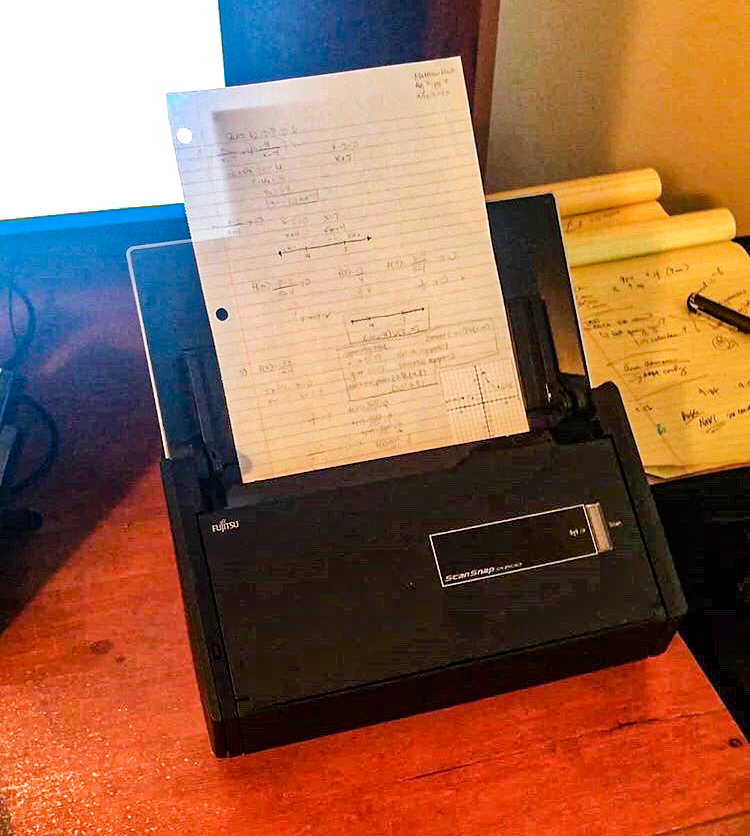
The ScanSnap
According to Understood.org, handwriting is a skill most students will learn in preschool or kindergarten; however, some students never completely perfect the skill and are left with messy handwriting throughout their school life. While there is always the option of taking notes by typing on a computer or tablet, some students may learn best by taking handwritten notes despite having poor handwriting abilities.
ScanSnap scanners offers a solution to this problem. These scanners transform handwritten notes into digital documents, and are able to conver handwriting to text. Junior Matthew Miwa, a former HBA student who is now a student at Roosevelt High School, has been using a Scansnap scanner to help him during online school. “This product is pretty handy for occasionally submitting various assignments that need to be read clearly. I would recommend this product to individuals who have bad handwriting, along with perfectionists.” ScanSnap scanners are expensive, ranging from $200 to $500, making it a luxury purchase and not a necessity.

The Apple Pencil
The NPR recently described a study in Psychological Science that compared students who take notes via laptops and students who handwrite their notes. The study found that students who type their notes are able to take notes faster, allowing them to write down a professor’s lecture verbatim. On the other hand, students who had hand-written their notes were forced to selectively choose the information to write down, resulting in their brains receiving the information better. Many HBA students find this to be true and Notability has become a popular notetaking app.
For those who take notes in Notability or other notetaking apps on the iPad, the Apple Pencil has become indispensible. Junior Noah Shiira is a satisfied owner of the Apple Pencil. “I bought the Apple Pencil because I knew I’d be taking more notes and tests and quizzes online. I used to have a stylus in the fourth quarter of last year, but the rubber wore away because I used it too much. The Apple Pencil is really useful and it’s lasted this long, so I’d say it’s helped me a lot. I would recommend it to anyone who takes a lot of notes in Notability. It doesn’t break easily and you don’t have to charge it too often,” he said.
Apple Pencils are expensive, starting at $100 for the first model (Gen 1) and $200 for the second model (Gen 2). Whether or not it’s worthwhile will depend on how much you plan to use it.